PAYMENTS & ACCOUNT OPTIONS
- See how much money is on your child's meal account 24/7.
- Make payments directly to your child's meal account, preventing lost or forgotten money.
- Track account activity; see exactly what your child is purchasing.
- Add or change parental controls over purchase restrictions.
- There is a transaction fee for online payments.
- We highly recommend sending a check rather than cash.
- Put your child's first and last name in the memo section of the check - include their Student ID# if possible.
- If you do decide to send cash, please put it in an envelope with your child's first and last name on it - include their Student ID# if possible.
- We cannot accept debit/credit card payments in the cafeteria lines or at any campus. If you'd like to pay by debit/credit card, please do so online.
- You may request a refund for the remaining balance on your child's account. You may request the refund in person by speaking to the cafeteria manager, or you may submit your request using the Cafeteria Refund Request Form.
- You may request to transfer funds between your children’s accounts. You can manage transfers yourself through Linq Connect or you can contact Crystal Thill.
- Positive balances will automatically carry over to the new school year.
- Negative balances should be paid before the new school year begins. Balances not paid by that time will be taken off of your child's cafeteria account, but will be transferred over to the district. The amount is still owed, and the campus principal or staff may contact you for payment.